Mobile App
Experience ultimate mobility
Learn more
Mobile App
Experience ultimate mobility
Cloud Unified Communications and VoIP Calling
Time Schedules define when phone system features are active by establishing working hours and availability windows. Configuring separate Work Hours, Available Hours, and User-Defined Hours enables precise routing, auto-attendant timing, and predictable service behavior across the week.
Log in to the 2talk portal. Then, go to:
SwitchBoard | Preferences | Time Schedules section.
Configure standard business hours for Monday through Friday:
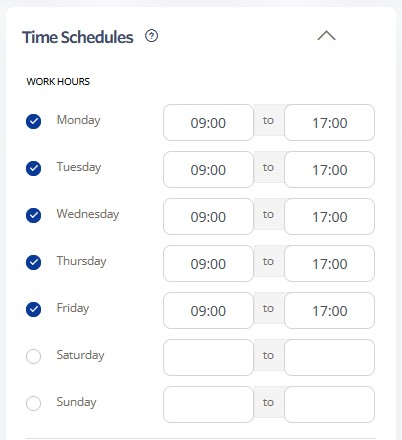
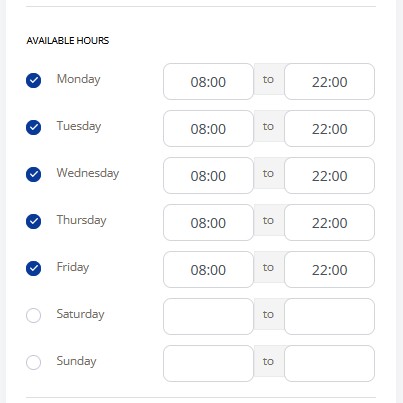
Set extended availability hours for Monday through Friday:
Create custom schedules for special requirements